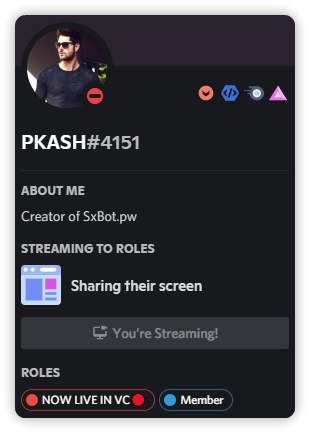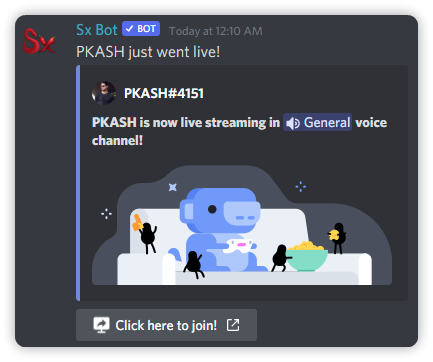Sx Live
Features
- Sx Live bot will notify your Discord server when you or your favorite streamers go live on Kick.com, Twitch, YouTube or Discord voice channels.
- Configure a special role that Sx Live will give to users who are currently live and streaming on Twitch, Kick, or YouTube.
- Allow users to automatically get a special "Listening to Spotify" role when listening to Spotify.
🔴 Stream notifications made simple
Receive fast and customizable streamer notifications in your Discord server with just a few commands. You can use Sx Live to keep up with your favorite streamers or notify members in your Discord server.

A special role for streamers
Easily know when members in your server go live. Sx Live can automatically add a special role to people when they start streaming on Twitch, YouTube, or listening to Spotify, and take it away when they stop. You can also configure a custom whitelist to filter specific members.
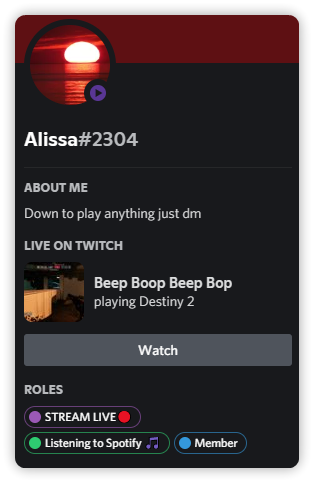
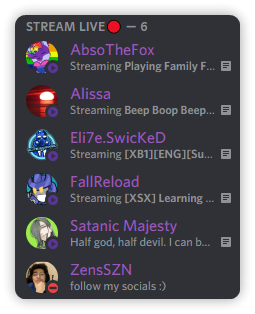
Discord voice channel streaming alerts/notifications
Sx Live will automatically post announcements/notifications in your Discord server whenever someone goes live in Discord voice channels.
Spotify Roles
Sx Live will automatically give a "Listening to Spotify" role to anyone in your server who is listening to Spotify.
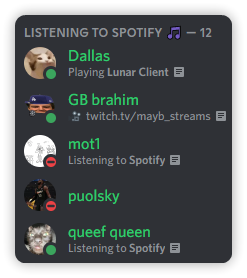
Using the bot:
By default the bot prefix is +
To run any command, you need to write the prefix, then the command's name.
Example: +help
You can view a full list of commands on our website.
For additional help setting up the bot, check out our docs.
If you have any questions, feel free to join our support server.
Enjoy the bot!
Sign up on our Patreon for unlimited stream notifications and roles for Kick, Twitch, and YouTube!