Focus Bot
A Discord bot for blocking your access to servers so that you can focus on your work. It’s like a website-blocker for Discord. With a single command, a user can get their access blocked in all the servers the bot is in.
Guide
- A mod uses
focus>autosetup [role]to automatically set the focus role and deny the view permission for this role on all channels that the bot has access to. If you want to change the channel permissions yourself you can usefocus>role [role]to set the focus role. If a role with the given name does not exist the bot will create a new role and use that name. If no name is given the name “Focus” will be used. - A mod uses
focus>channel addin the channel where members are allowed to use the register command. - Members use
focus>registerto register this server, meaning that when they block their access they will get the focus role and not be able to see any channels. - Members can now use one of the tree
>blockcommands to block their access by getting the focus role. See below for more info on the different types of blocking.
Blocking
By using a block command you will get the focus roles in all your registered servers. If you were to leave the server and join it again, you will automatically be assigned the role again.
There are three types of blocking methods:
Toggle - >block toggle - With this, you can choose to unblock your access whenever you want using >unblock (apart from the 5-minute command cooldown).
Time - >block [amount] [minutes/hours/days] - Set a time period for how long your access should be blocked.
For example: >block 4 hours will automatically unblock you after 4 hours. It is not possible to unblock before that.
Sudoku - >block sudoku - Solve a sudoku puzzle to unblock your access. The fact that you need to put in effort prevents you from taking a quick peek at what’s going on.
Example
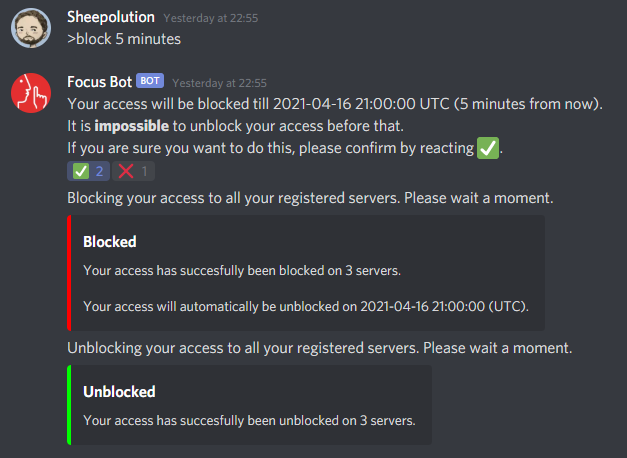
Why?
Why not just close Discord?
We can say the same about website blockers: Why not just close your browser? And the answer is because you might be tempted to open it again. Website blockers exist so that even if you are tempted it’s not possible to look at those websites. In the same way, Focus Bot can help you resist the urge to become distracted by Discord conversations, by making them impossible to read.
Another argument to make is that, while you don’t want to be distracted by conversation, you might wanna be approachable by DM.
Why not leave the server then?
Same reason. Because depending on the type of server you could easily join it again. You will also lose all your roles, which can be annoying.